可能有些人会用到SHOPNC这类用Zend加密的程序,因此需要添加Zend Guard Loader,不过安装好后用探针检测,可能会出现以下情况——Zend Guard Loader旁边显示小红叉。例如安装DirectAdmin时选择PHP5.3并且选择添加Zend时,就会出现这种情况:
我们来看看Zend的官方说明文档:
|
1
2
3
4
5
6
7
8
9
10
11
12
13
14
15
16
17
18
19
20
21
22
23
24
25
26
27
28
29
|
Zend Guard Loader installation instructions
-------------------------------------------
1.Extract the Zend Loader package.
2.Locate andextract the ZendGuardLoader.so(Linux)orZendLoader.dll(Windows)that corresponds toyour php version.
3.Add the following line toyour php.ini file forloading the ZendGuardLoader:
Linux andMac OSX: zend_extension=<full_path_to_ZendGuardLoader.so>
Windows non-thread safe:zend_extension=<full_path_to_ZendLoader.dll>
4.Add an aditional line toyour php.ini forenabling ZendGuardLoader
;Enables loading encoded scripts.The defaultvalue isOn
zend_loader.enable=1
5.Optional:following lines can be added your php.ini file forZendGuardLoader configuration:
;Disable license checks(forperformance reasons)
zend_loader.disable_licensing=0
;The Obfuscation level supported by Zend Guard Loader.The levels are detailed inthe official Zend Guard Documentation.0-no obfuscation isenabled
zend_loader.obfuscation_level_support=3
;Path towhere licensed Zend products should look forthe product license.Formore information on how tocreatealicense file,see the Zend Guard User Guide
zend_loader.license_path=
6.Ifyou useZend debugger aswell,please make sure toload it after the Zend guard Loader
7.Ifyou useioncube loader,please make sure toload it before Zend guard Loader
8.Restart your Web server.
|
明文说明需要添加zend_loader.enable=1,执行此命令可以检查php.ini有没有这一行代码(仅仅适合PHP-CLI/CGI,FPM的用find命令找出来后手动检查):



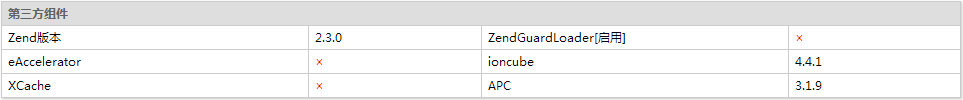
Comments NOTHING